Chapter 4: Presentation Exercises
A resource guide to presentation exercises.
Page contents:
Jump to:You will almost certainly be required to give some sort of presentation at your assessment centre. Presentation skills are important in the workplace, so the assessors want to see if you are able to deliver a well-structured, clear, confident presentation. The good news is that it is possible to improve your presentation skills through practice and following some sound advice. Chapter 5 explains all.
What is a presentation exercise at an assessment centre?
A presentation exercise at an assessment centre is a task that involves a candidate giving a formal presentation to a group of assessors on a given topic. The candidate is usually provided with a brief beforehand and given a set amount of time to prepare their presentation. The presentation may be in the form of a PowerPoint or other visual aids and is usually followed by a question and answer session where assessors can ask questions related to the presentation. The objective of this exercise is to assess the candidate's ability to deliver a structured and coherent presentation, communicate effectively, and engage the audience while demonstrating their knowledge and understanding of the given topic.
The presentation exercise is a common assessment tool used to evaluate candidates for roles that require excellent presentation skills and the ability to deliver information to a variety of audiences.
What skills does a presentation exercise assess?
Typical competencies assessed in the presentation exercise are:
- Communication skills: The ability to convey information clearly, concisely, and effectively is crucial for any presentation. The assessors will evaluate how well the candidate speaks, how they articulate their ideas and how they tailor their presentation to their audience.
- Presentation skills: The ability to engage the audience and deliver a structured and coherent presentation is important. The assessors will evaluate how well the candidate uses visual aids, how they organize their presentation and how they manage their time.
- Confidence: Confidence is an essential aspect of any successful presentation. The assessors will evaluate how confidently the candidate presents and how well they handle questions and challenges.
- Knowledge: The candidate's knowledge and understanding of the given topic is important. The assessors will evaluate the accuracy and relevance of the information presented, as well as the depth of knowledge.
- Time management: Time management is an important skill in any presentation. The assessors will evaluate how well the candidate manages their time and sticks to the allotted presentation time.
Planned vs. on the spot presentations
Most employers will give you information before the assessment centre about the presentation exercise, and what they expect you to have prepared in advance. This preparation time is a realistic simulation of the demands of a real job since employees rarely get asked to give a presentation off the cuff. To stretch you, assessors may interject during your prepared presentation or add a minor last-minute change to your brief, again to simulate a real-world scenario. Effective preparation will significantly improve your performance in the presentation exercise. At your assessment centre your presentation will probably be only 5-10 minutes in duration.
An effective saying goes "own the time". It's your presentation and you have the floor. There's no need to rush.
Some assessment centres deliberately reveal very little about the presentation exercise before hand, so that all the preparation has to be done on the day at the assessment centre. This type of exercise is more a test of how well you deal with being put on the spot, and less a test of presentation skills.
In one scary example of a challenging presentation exercise candidates were given a handful of topics to choose from and 15 minutes to prepare a 5 minute presentation. Few assessment centres use this shock tactic as they are more interested in how you perform in realistic situations.
Start practising quality tests with a free account
Practice makes perfect
- Learn from detailed solutions
- Track your progress
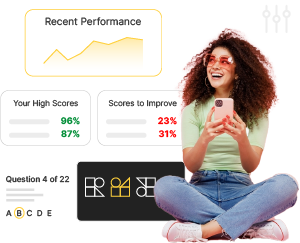
Preparing for your presentation
You will likely be given time before your assessment centre to prepare for your presentation, so take advantage of this luxury. Walking into the room confident in what you are about to say will settle your nerves and help you present with aplomb. Aim to have rehearsed your presentation so many times that if disaster struck on the day and you lose your notes (it has happened at assessment centres before), you could get by on your memory.
failure to prepare is preparing to fail.
Establish who the audience will be and what level of knowledge they are likely to have, so that you can pitch your level of technical content accordingly. Your audience will either be just one assessor, or more likely, a mix of assessors and other candidates from the assessment centre.
What brief have you been given? You will get marks for achieving the brief as well as how well you present. Clarify with the assessment centre organisers beforehand what equipment will be available. PowerPoint slides are much better than overhead projector slides or a flip chart. Remember you are in a simulated business environment, how would it look in a client presentation if you use scrawled acetate sheets? Ask the assessors if there is time for you to familiarise yourself with the equipment before your presentation, perhaps during a lunch break. Even if it’s not possible you are showing them what you would do in a real-life situation: plan and take precautions against the common nuisance of IT issues.
PRO TIP
Carry your presentation on two separate USBs and email it to yourself. It has been known for candidates to lose their presentation!
A common mistake made by inexperienced presenters at their assessment centre is to use too many slides. As a rule of thumb, use no more than one slide per two minutes presenting. And keep the slides sparse! The slides are meant to be a prompt for the audience to follow what you’re saying; they are not meant to be read, because you want the assessor’s attention on you, not the slides. The best use of slides is for graphically presenting numerical information difficult to describe orally, not for showing blocks of text. It should go without saying but it’s surprising how many candidates still just read what the slides say. This is a quick way to show the assessors you are not a good presenter.
If you want to stand out from other candidates at the assessment centre reduce the number of boring bullet point slides. These are a standard PowerPoint template and quickly make audiences dreary. Professionals replace bullet point lists with a simple graphic alongside text.
The best slides are clean and let the presenter be the focus of attention.
Practice your presentation out loud. You will be amazed how differently it comes out compared to reading it in your head. Record yourself and play it back. This is a great way to discover where you could inject intonation, pauses or emphasis. Practising out loud will also give you an accurate estimate of how long it takes.
Write your prompt notes on envelope-sized cards, not A4 paper which can distract from your presentation and will exaggerate any shaky hand tendencies.
Giving your presentation
When it comes to presented information, people tend to be very slow at taking it in. So use simple, clear language. Break down what you are saying into simple sentences. Tell them what you’re going to say, say it, then remind them what you said.
Look at the audience, not the slides. This is another classic mistake made by inexperienced, or nervous presenters. Don’t take your cue from the slides; keep your attention on the audience and take your cue from your note cards. This looks very professional.
Your introduction should briefly explain who you are (in the fictional scenario) and what your presentation will cover. Reiterate anchor phrases on each slide to emphasise what you're talking about. For example, if you’re talking about projected sales, title your slide “Sales Projection” and open with something like “the projected sales are increasing because…” Then end that slide with something like “…which is why we see these projected sales”.
Think about how you want to take questions. Are you the sort of person who gets thrown by interjections? If you think you can handle questions as you go along, this will impress the assessors. Whatever you decide, tell your audience at the start whether you’d prefer to take questions at the end or as you go through.
Commonly presentation exercises are being video recorded so assessors can re-watch your performance later, or refer it to someone else. The cameras used are usually discreet security type ceiling-mounted ones so they’re not overly imposing.
What assessors look for in presentation
We mentioned the skills and competencies that presentation exercises will assess, now we will look at what assessors will be looking out for during your presentation. The assessors will gain an overall feel of your presentation, but to standardise assessment amongst candidates and to justify hiring decisions, the assessors will be scoring you against a set of criteria agreed with the employer. Obviously each employer will have their own scoring criteria but an example of the type of criteria used is below:
- To what extent were visual aids used effectively?
- Was prior preparation and planning evident?
- Did the candidate come across confident and convincing?
- Were the audience engaged?
- Was the brief question satisfactorily answered?
- What was the standard of oral communication?
- How well were questions addressed?
If the assessment centre assessors enjoy your presentation they're more likely to notice and remember how you fared against their set of scoring criteria.
Key takeaways
Here are the key takeaways on tips for giving successful presentations during assessment centres:
- The presentation should be well-structured and tailored to the audience.
- Practice and preparation are essential, including practicing with any technology or equipment beforehand.
- Clear communication, confidence and engagement with the audience are important.
- Candidates should be mindful of time constraints and avoid exceeding the time limit.
- Visual aids can enhance the presentation, but should not be relied on too heavily.
- Candidates should anticipate and prepare for potential questions from the audience.
- Rehearsing with a friend or colleague (if possible) can provide helpful feedback and improve the presentation.
By following these tips, candidates can increase their chances of delivering a successful presentation and impressing potential employers during the assessment centre process.
